BizConnect is a top application where one can manage the contacts, Manage Leads, Grow Network, Include CRM, and much more.
- Download BizConnect for free from here:
BizConnect is one of the best business card scanner and easiest CRM till date.

2) To get to login screen you can swipe through the welcome screen and click on finish
3) Choose your preferred option from Google, Linkedin, Facebook, Email or apple ID(for IOS users) to log in
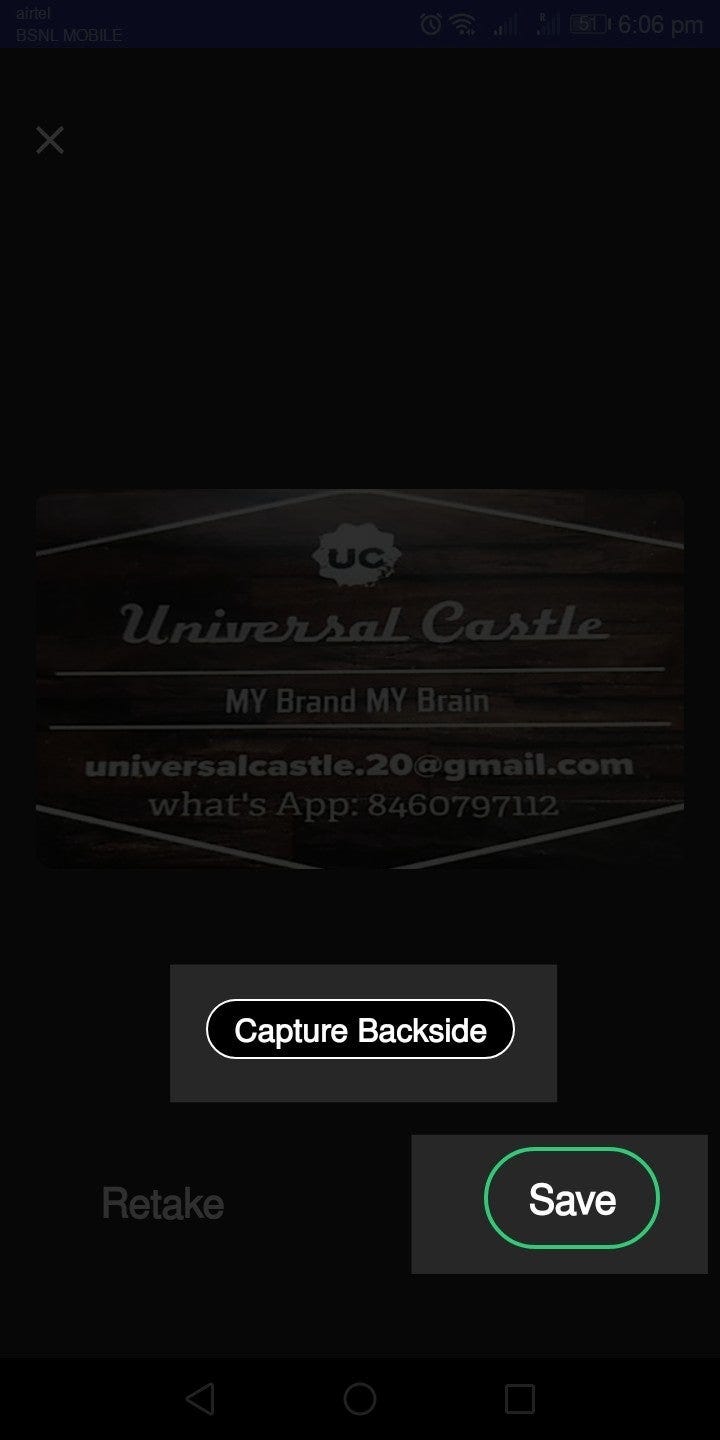
Open the BizConnect app and in the holder hit the scan option.
- If you want to scan one card select single
- If you want to scan more than one card select batch mode.
- If you want to scan QR code select QR
- If you want to scan a digital card select image icon and select image from gallery and scan.
4. Place the card in front of the camera and capture the picture. if your card has backside click on the capture backside and captures it.
5. Click on Save.
6. There are optional fields of Photo to add a picture of card-holder, Notes for the contact, Location, groups, task and Business activities
7. Click on Save.
Great
Nice app.