BizConnect is a top application where one can manage the contacts, Manage Leads, Grow Network, Include CRM, and much more.
BizConnect helps you scan business cards with 100% accuracy and export them to Outlook Contact easily.
Scan business cards to Outlook contacts using following steps:-
1) Download BizConnect for free from here:
2) Open the BizConnect app and in the holder hit the scan option.
- If you want to scan one card select single
- If you want to scan more than one card select batch mode.
- If you want to scan QR code select QR
- If you want to scan a digital card select image icon and select image from gallery and scan.
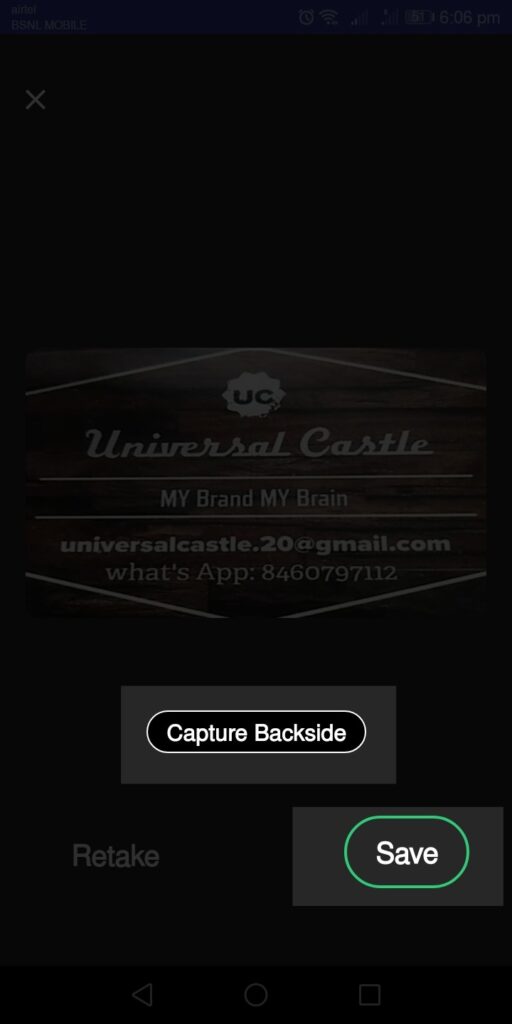
3) Place the card in front of the camera and capture the picture.if your card has a back side click on the capture back side and capture it.
4) Click on Save.
5) There are optional fields of Photo to add a picture of card holder, Notes for the contact,Location,,groups , task and Business activities
6) Click on Save.
7) Click on Export
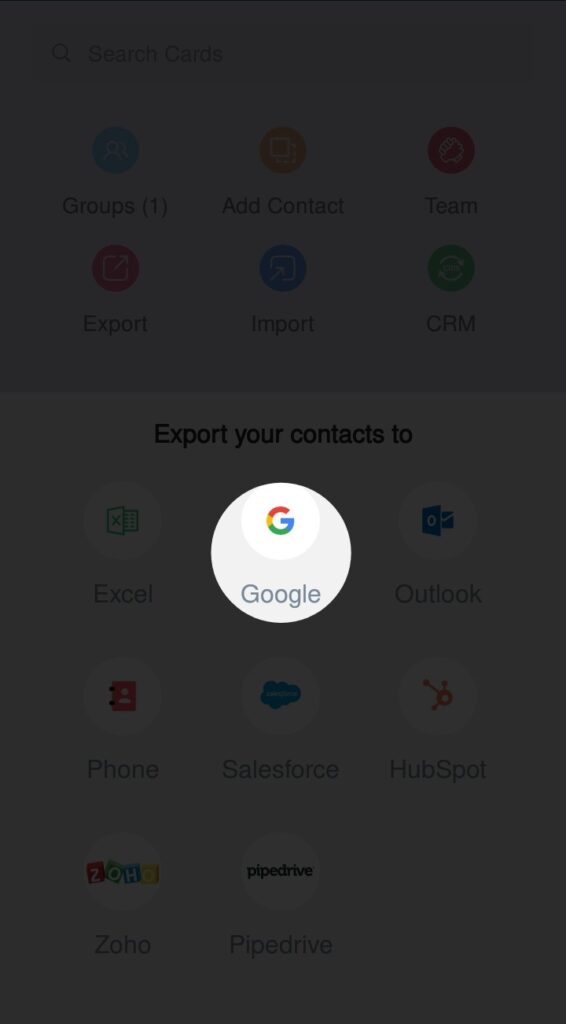
7) Click on Export
8) click on Outlook and login to your Outlook account.
9) Select the contact you want in Outlook
10) Log in to your Outlook account in which you want to transfer contacts.
11) Click on export to Outlook
12) Check your Outlook Contact.
Scan business cards to Outlook contacts easily and flexibly using BizConnect. And it let you scan the card in 200+ languages with 100% accuracy.
Great application
👏🤩
Really nice and easy.
Great!! 😇
Really helpful app!!
wow, it’s digitized my business cards with 100% accuracy in all major languages.
Help please
When I select export to Outlook and select one to export and click next it stop there
no login to outlook